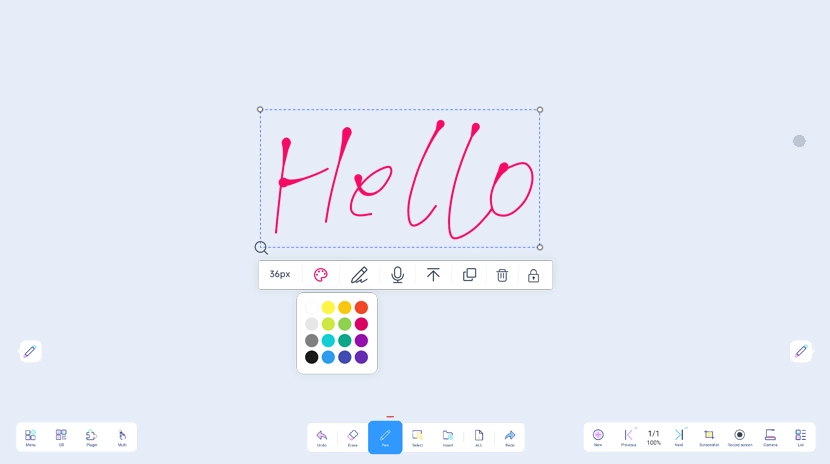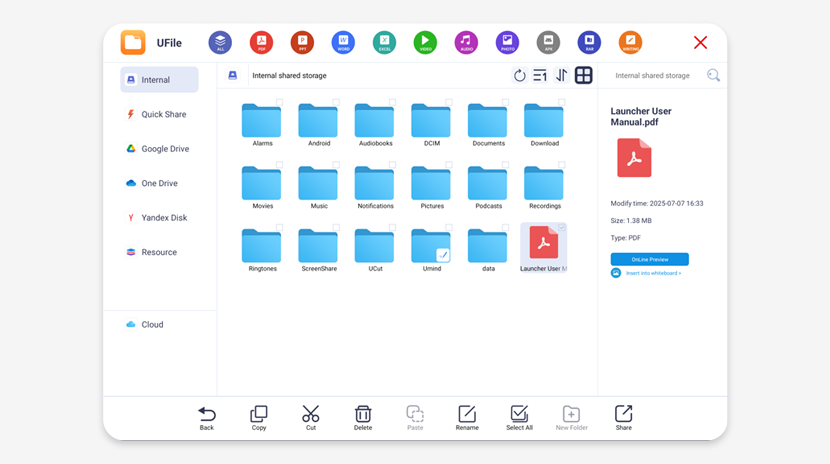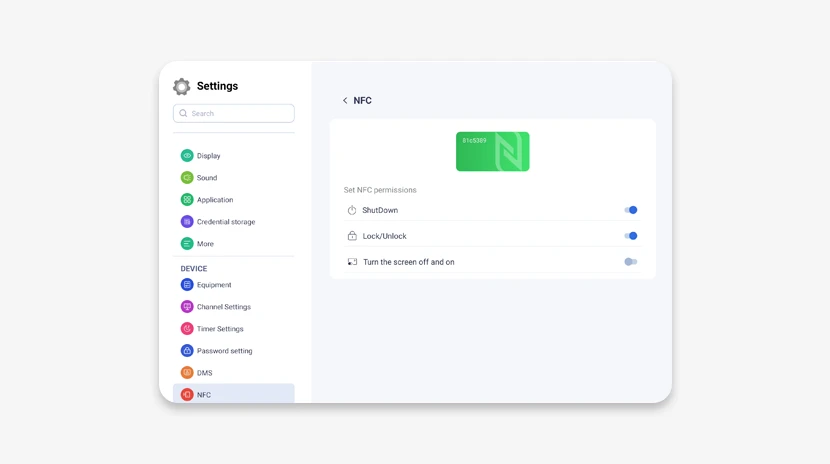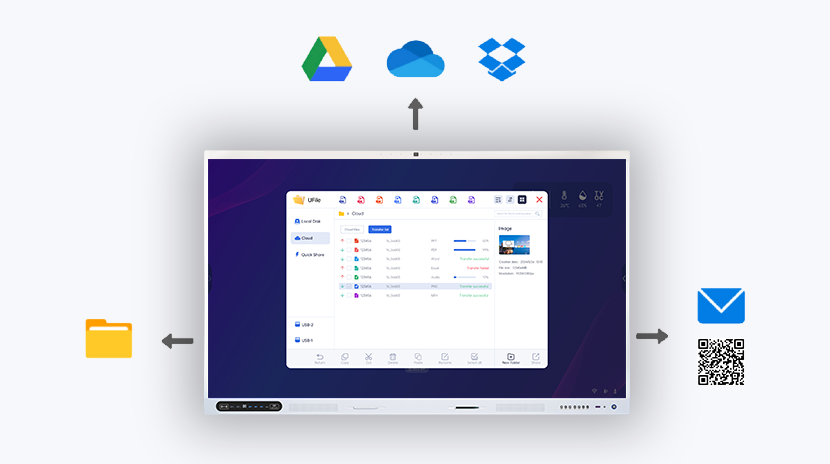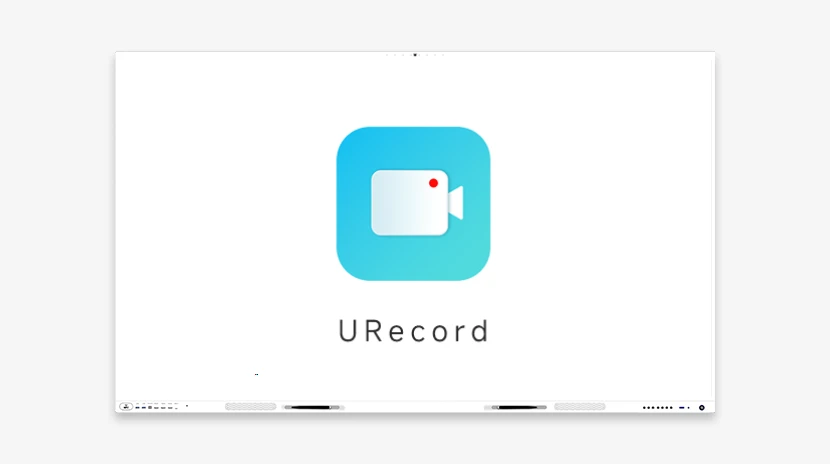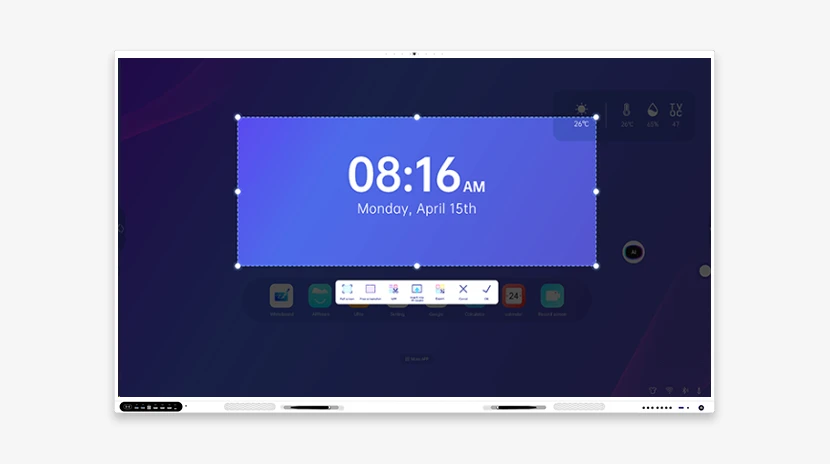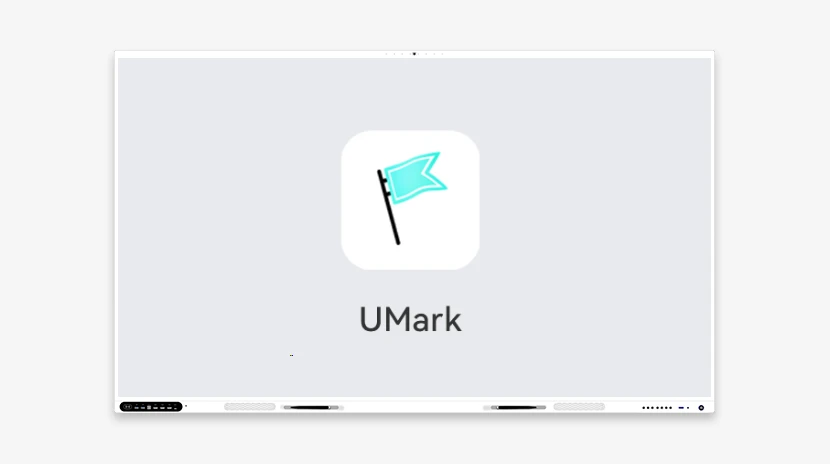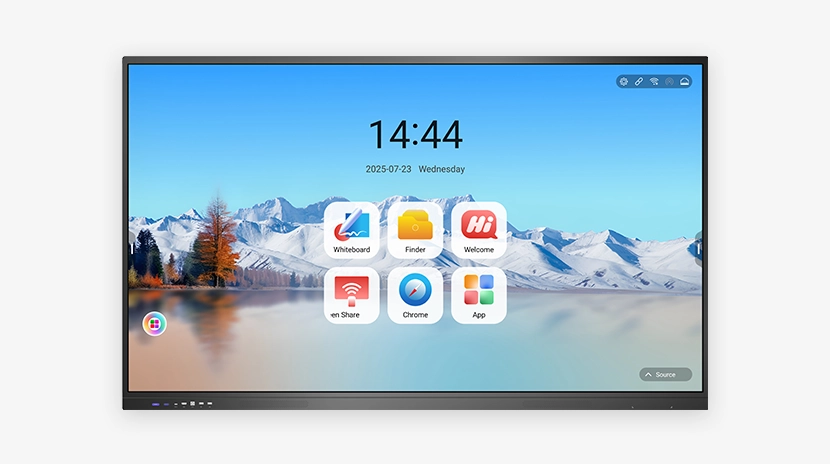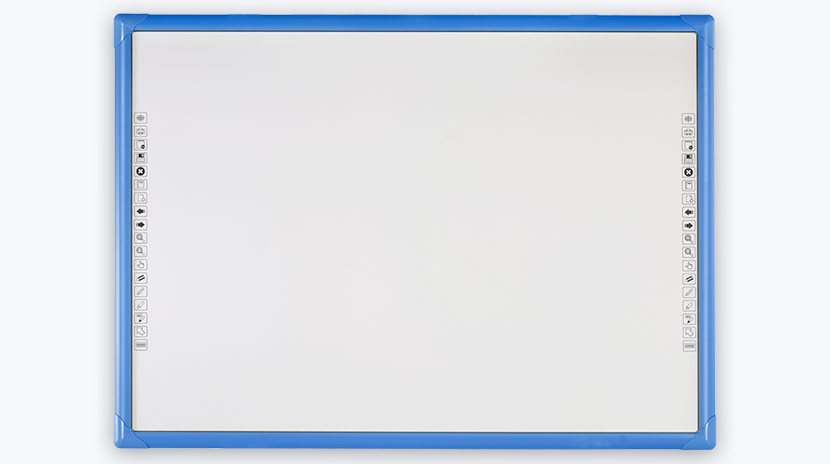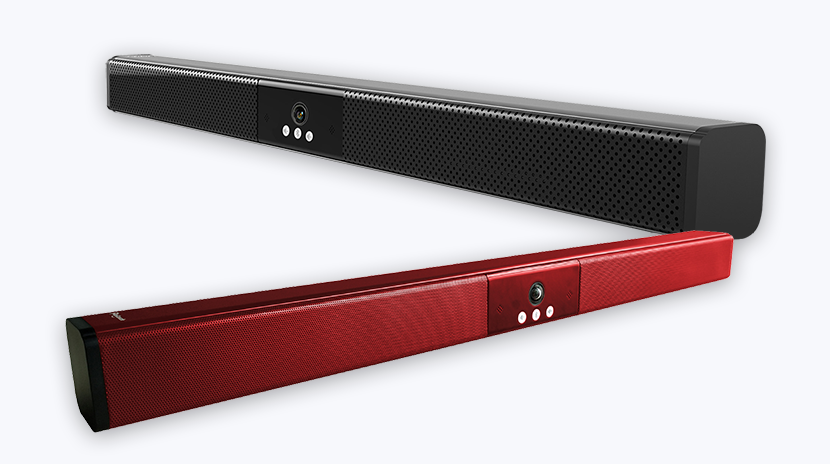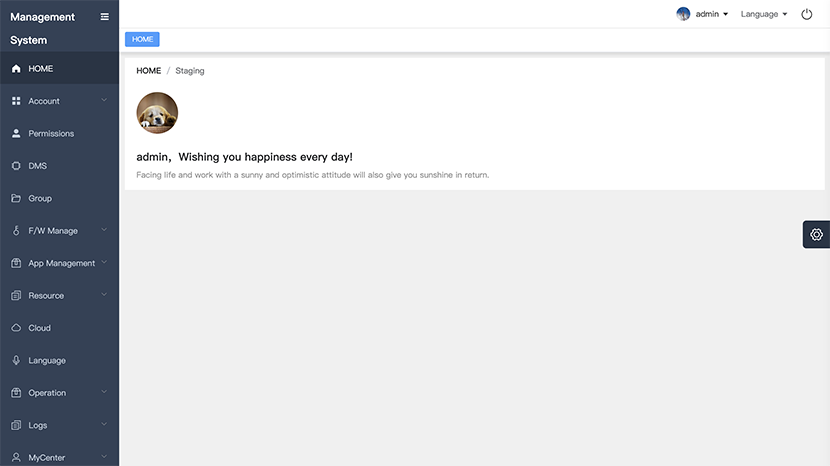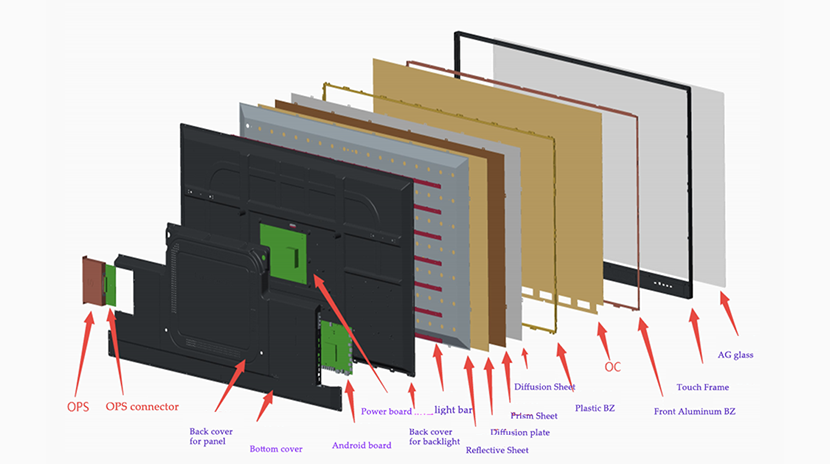Smart Board Technology: Transforming Education and Business Collaboration
In today’s rapidly evolving digital landscape, smart boards have emerged as a transformative tool in education and business environments. Combining interactive touch technology with advanced software capabilities, smart boards enable seamless collaboration, enhance learning experiences, and boost productivity. This article explores what smart boards are, their key features, and their benefits for classrooms and boardrooms.
What Is a Smart Board?
A smart board is an advanced interactive display that combines the functionality of a traditional whiteboard with the capabilities of a computer. Equipped with touch-sensitive surfaces, these boards allow users to write, draw, and interact with digital content directly on the screen. Often integrated with software like Ufile or popular conferencing platforms, smart boards are redefining how we communicate and share ideas.
Key Features of a Smart Board
1. Interactive Touchscreen
Smart boards feature responsive touch technology, enabling users to control applications, annotate documents, and navigate digital files effortlessly.
2. Multi-File Compatibility
Most smart boards support various file formats, including PDFs, PowerPoints, images, and even mind maps. This versatility makes them ideal for both classrooms and corporate environments.
3. Wireless Connectivity
With built-in wireless connectivity, smart boards allow users to share content from devices like laptops, tablets, and smartphones.
4. Collaboration Tools
Equipped with tools for real-time collaboration, smart boards are perfect for brainstorming sessions, group projects, and virtual meetings.
5. High-Resolution Display
Smart boards provide crystal-clear visuals, ensuring every detail of your presentation or lesson is visible to all participants.
Benefits of Smart Boards in Education
1. Enhanced Engagement
Interactive features like touch functionality and multimedia support keep students engaged in lessons.
2. Collaborative Learning
Smart boards facilitate group discussions and collaborative activities, fostering a more inclusive learning environment.
3. Simplified Lesson Preparation
Teachers can pre-load lesson materials, including slides, videos, and interactive quizzes, making lessons more structured and efficient.
4. Real-Time Feedback
With interactive assessment tools, educators can receive instant feedback from students, enabling adaptive teaching methods.
Benefits of Smart Boards in Business
1. Improved Collaboration
Smart boards enhance team collaboration by providing a shared digital workspace for brainstorming and presentations.
2. Seamless Video Conferencing
Integration with platforms like Zoom or Microsoft Teams allows for smoother virtual meetings.
3. Productivity Boost
Employees can interact directly with files, annotate ideas, and share updates in real time, reducing the need for follow-up meetings.
4. Cost Efficiency
By replacing traditional whiteboards, projectors, and external displays, smart boards offer an all-in-one solution for modern businesses.
How to Choose the Right Smart Board
1. Consider Your Needs
• For education: Look for tools that support interactive learning and curriculum integration.
• For business: Focus on connectivity and collaboration features.
2. Check Compatibility
Ensure the smart board is compatible with existing devices and software.
3. Evaluate Size and Resolution
Choose a size that suits your space and a resolution that ensures clarity.
Why Riotouch Is the Best Choice for Smart Boards
At Riotouch, we specialize in delivering premium smart boards designed for both educational and professional use. Our solutions feature advanced Ufile software, enabling users to preview multi-format files, enhance workflow, and maximize efficiency. With a commitment to quality and innovation, Riotouch smart boards are the perfect partner for modern classrooms and boardrooms.
Smart boards are revolutionizing the way we teach, learn, and collaborate. Whether you’re an educator seeking to enhance student engagement or a business leader looking to boost team productivity, investing in a smart board is a step toward a more interactive and connected future. Explore the possibilities with Riotouch smart boards and experience the difference in education and business collaboration.