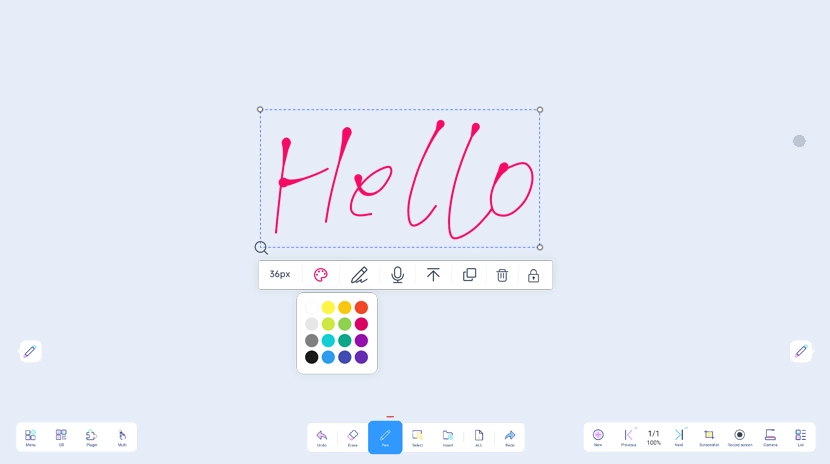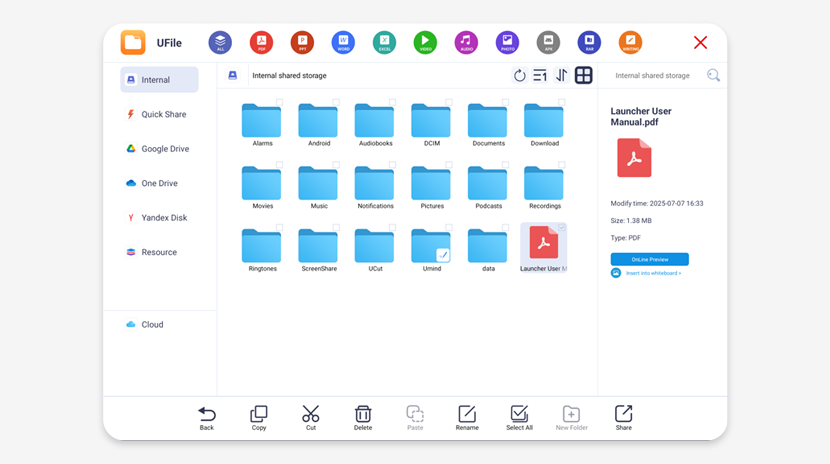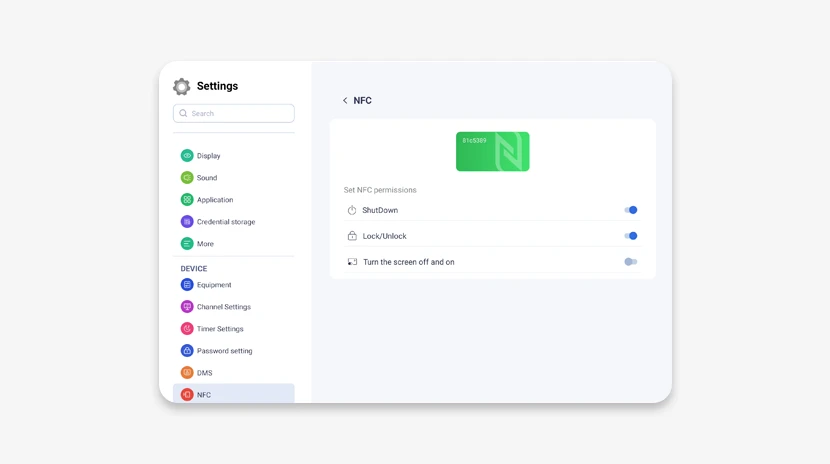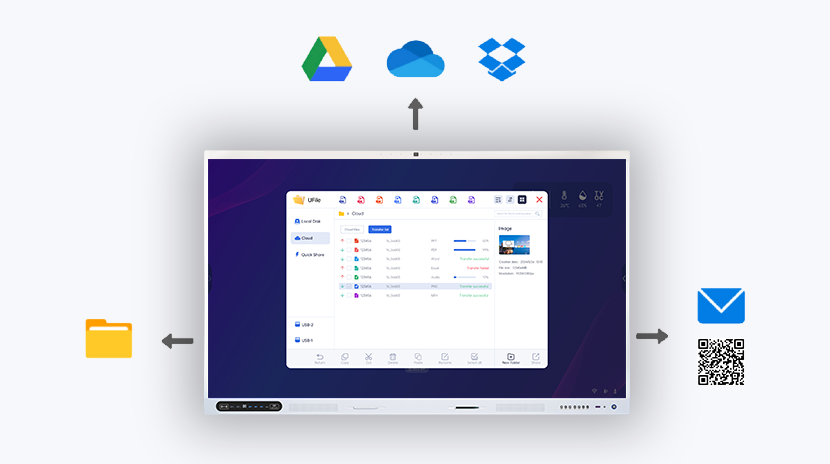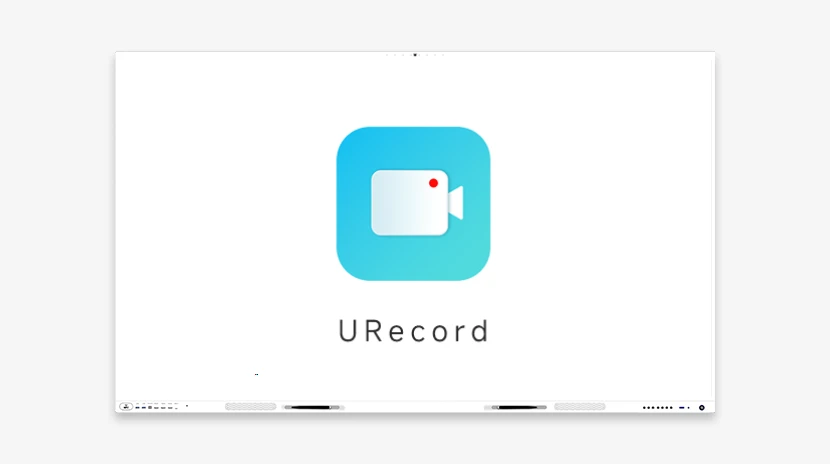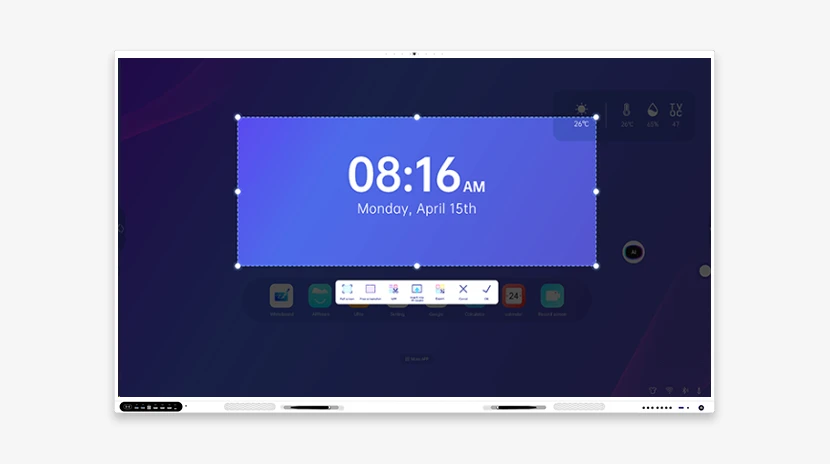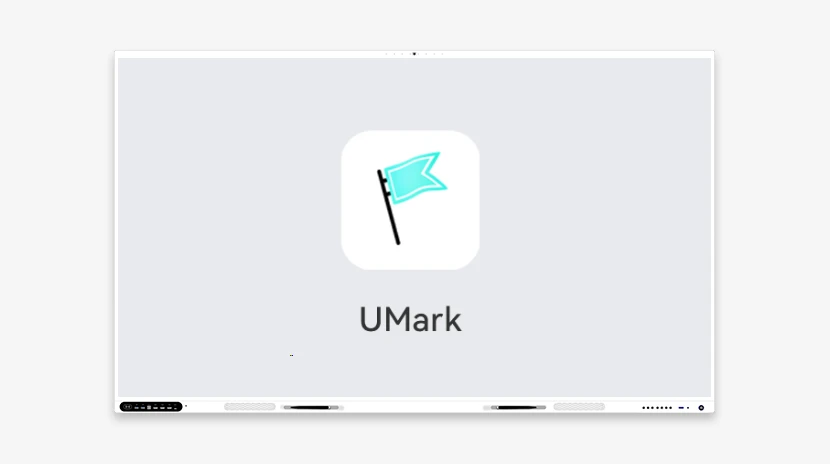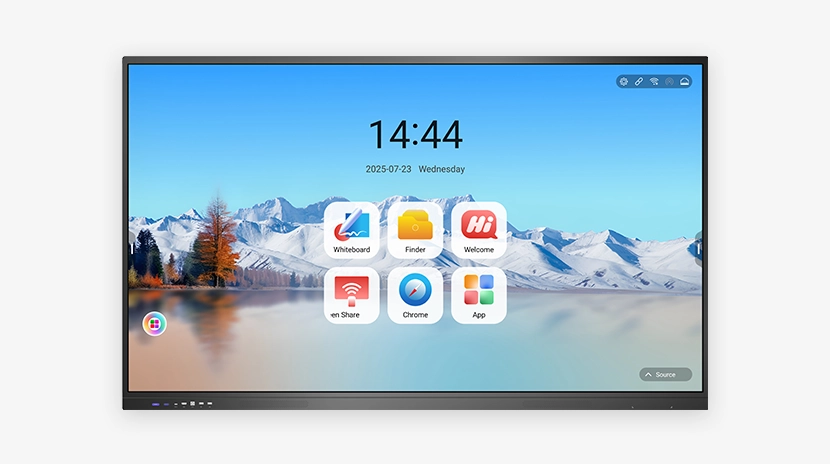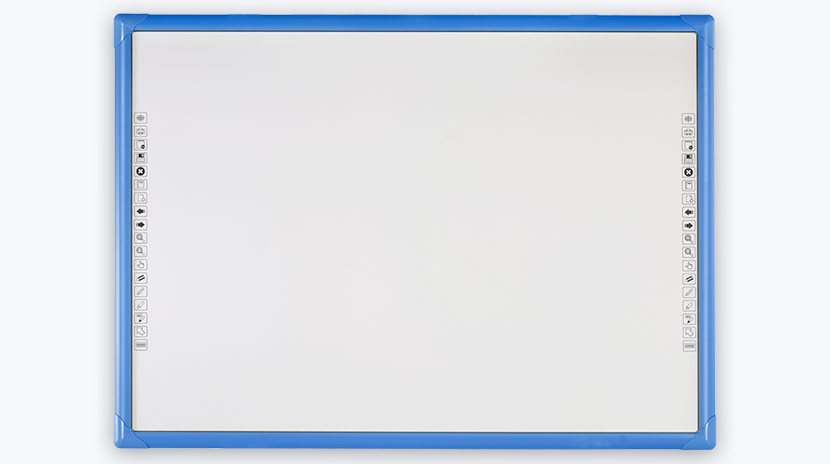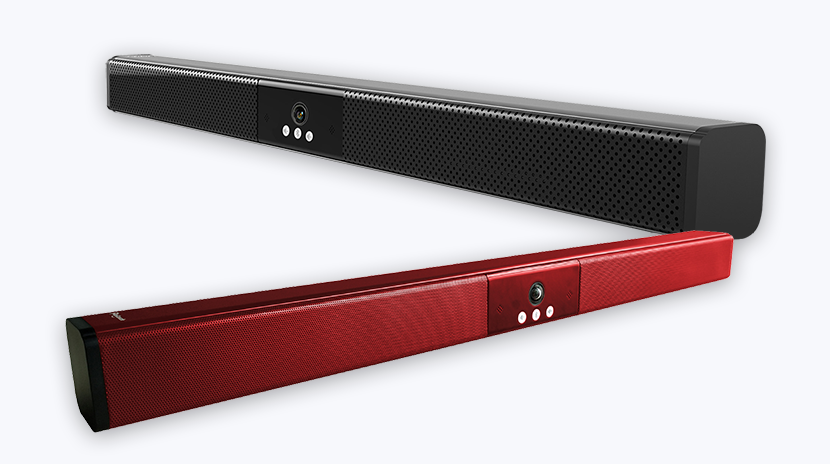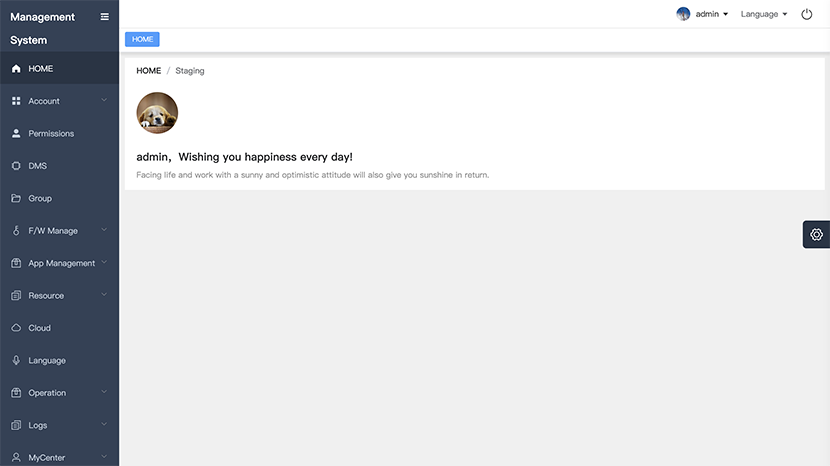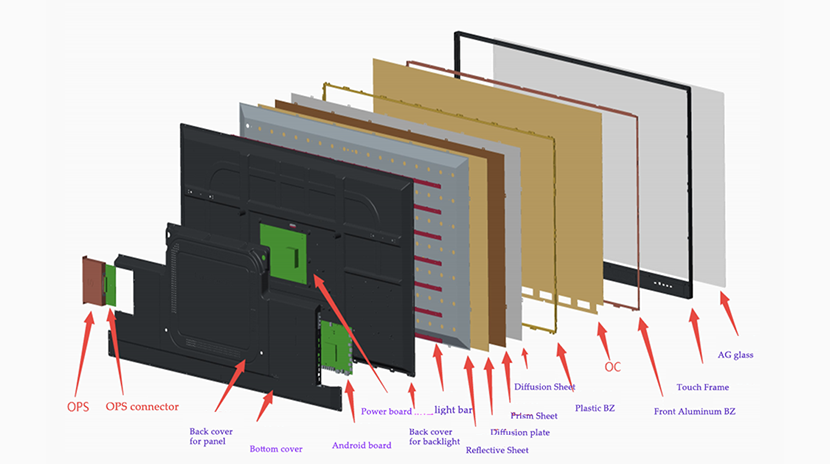- UMind
- UFile
- Setting
- DMS
- Pick-up System
- URecord
- UCut
- UMark
- Tools
- RK3588
- RK3576
- ADV100
- LTK
- LTF
- LTE Series
- Smart Blackboard
- IWB
- Portable Panel
- Smart TV
- OPS
- Accessories
- M86LB
- M86
- S82
- P82
- Portable Panel
- LTS
- AetherOrb
- OPS
- OPS 13th_14th
- Meeting pod
- TV stand
- All in One Direct View LED Displays
- Digital Signage Kiosk
- Wall-mounted Advertising Machine
- Cloud Solution
- ODM/OEM Solution
- CKD/SKD Solution
- Education Solution
- Business Solution
- About Us
- Blogs
- Catalogs
-
Daisy OS

-
Interactive Displays

-
Direct View LED

-
Digital Displays

-
Solutions

-
Support
-
About Us

UCut: Redefine Classroom Screenshots
In interactive teaching, capturing instant knowledge sparks and sharing key content instantly are the keys to improving classroom efficiency. As a core member of Riotouch's smart education ecosystem, UCut screenshot tool completely revolutionizes the traditional screenshot method with four major functions: finger-following screenshot, arbitrary shape annotation, seamless whiteboard linkage, and ultra-fast QR code sharing, making classroom content flow more freely and teacher-student interaction more vivid.
UCut core functions: from "static capture" to "dynamic interaction"
1.Finger-following screenshot: precise capture, one-touch
Zero threshold operation: slide the screen with your finger, and the screenshot area follows the moving trajectory in real time. There is no need for precise selection. Teachers can capture key content while explaining (such as the courseware paragraphs of students' impromptu questions).
2.Screenshots of any shape
Break the rectangular boundaries and create unlimited creativity
3.Free drawing
Supports screenshots of circular, polygonal, and hand-drawn irregular shapes, accurately focusing on complex content (such as the direction of rivers on maps and the local structure of experimental equipment).
4.Dynamic mask
The area outside the screenshot shape is automatically blurred to guide students to focus on the core information.
5.One-click insertion into UMind whiteboard:seamless connection and deep interaction
◇ Drag and drop: After taking a screenshot, drag it directly into the UMind whiteboard, supporting secondary annotation (such as text annotations, voice explanations, and 3D model associations).
◇ Built-in browser: Through UMind's image recognition, use UMind's built-in browser to search for image introductions and videos in real time, making "static" images "alive" and making the classroom more interactive.
6.Scenario case
◇ QR code sharing: instant distribution, boundless learning
◇ One-click generation: The screenshot content is converted into a QR code, and students can scan the code to save it to their mobile phones or tablets, supporting offline viewing.
◇ Permission management: You can set the validity period of the QR code (such as 1 day/7 days) and the download limit to ensure the security of teaching resources.

How does UCut reshape the teaching process?
Preparation before class: Teachers capture common error cases of students in previous periods and insert them into UMind to generate a collection of wrong questions.
Interaction during class: Real-time capture of students' blackboard or question content, screen comparison and discussion, and stimulate thinking.
After-class consolidation: Scan the code to obtain classroom screenshots, and with UMind voice annotations, students can review more efficiently on their own.

Why choose UCut?
Minimal operation: Complete the entire process of screenshot → annotation → sharing in 3 seconds, and teachers focus on teaching rather than tools.
Cross-platform compatibility: Support Windows, Android, iOS and Riotouch smart hardware to break device barriers.
Ecological linkage: Deep integration with UMind whiteboard and URecord screen recording to achieve interactive teaching of "screenshot"-"recording"-"creation" and build a full-link teaching closed loop.