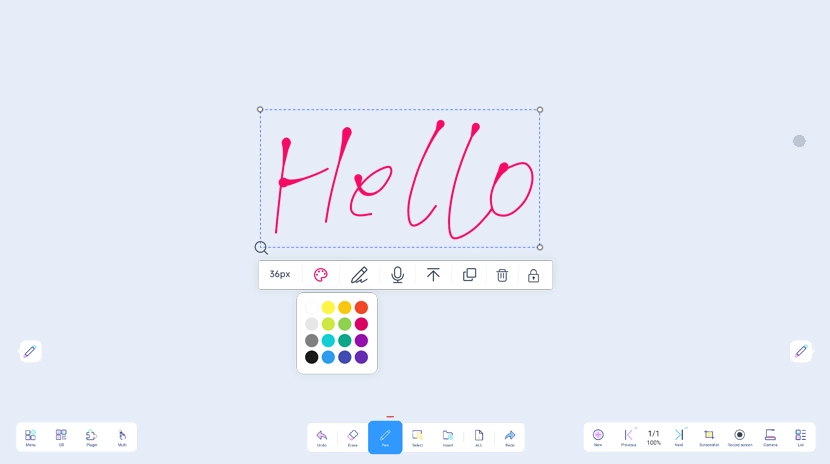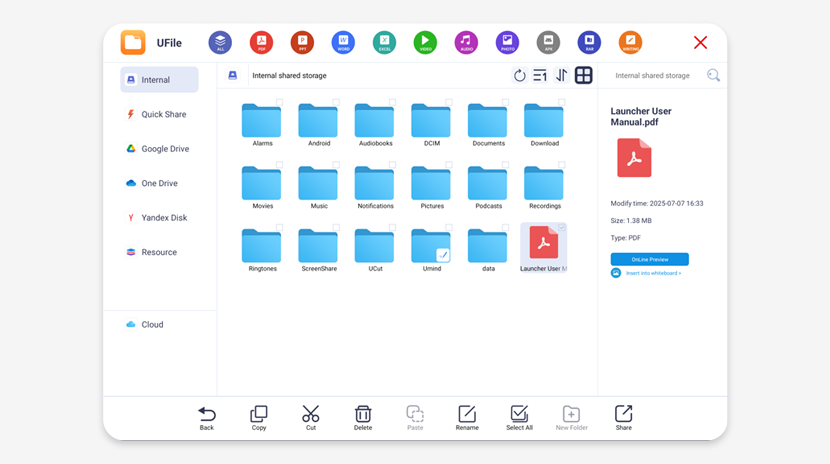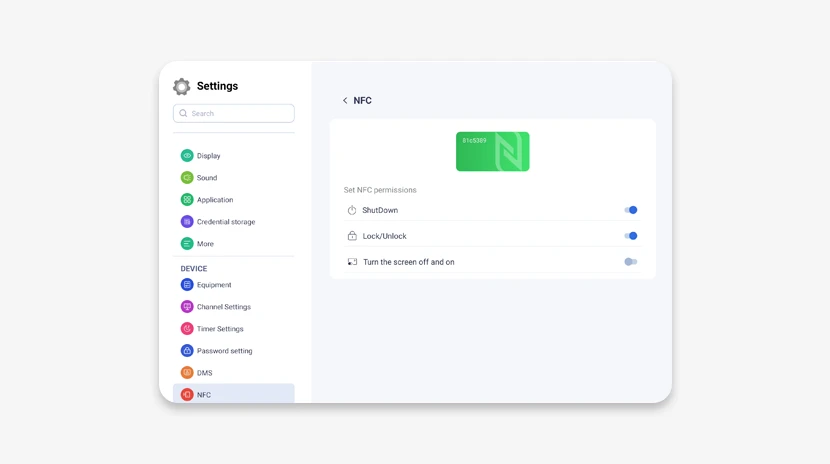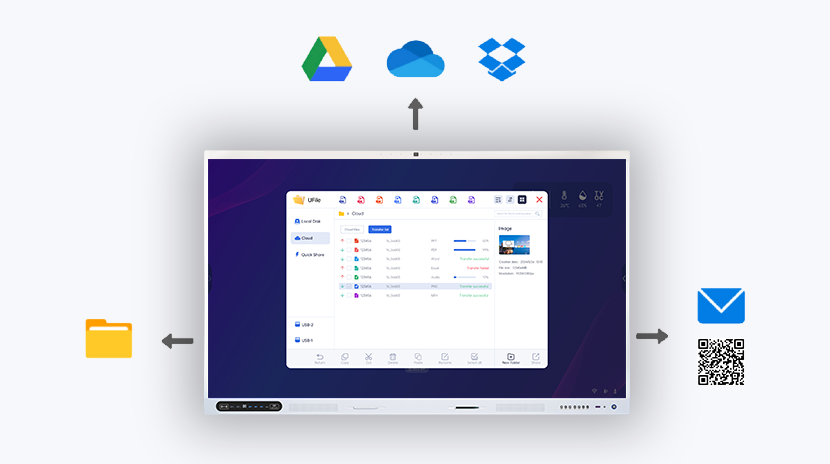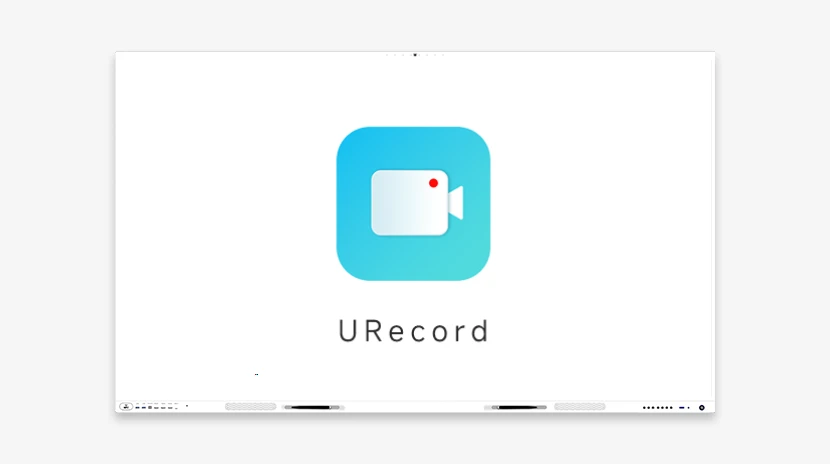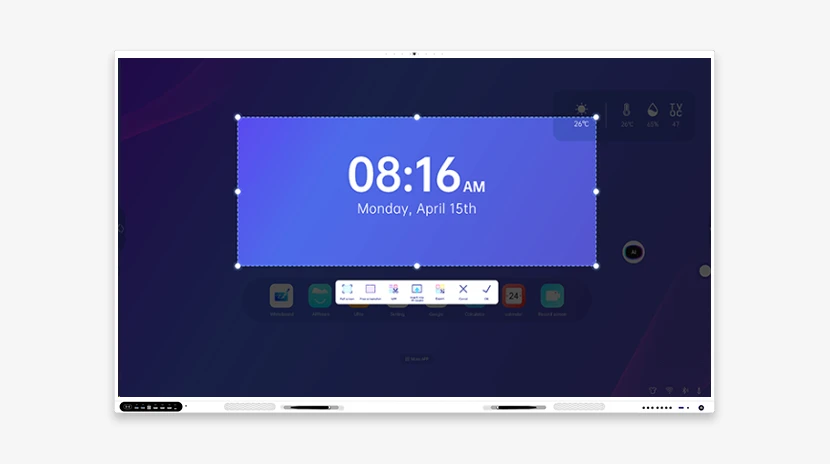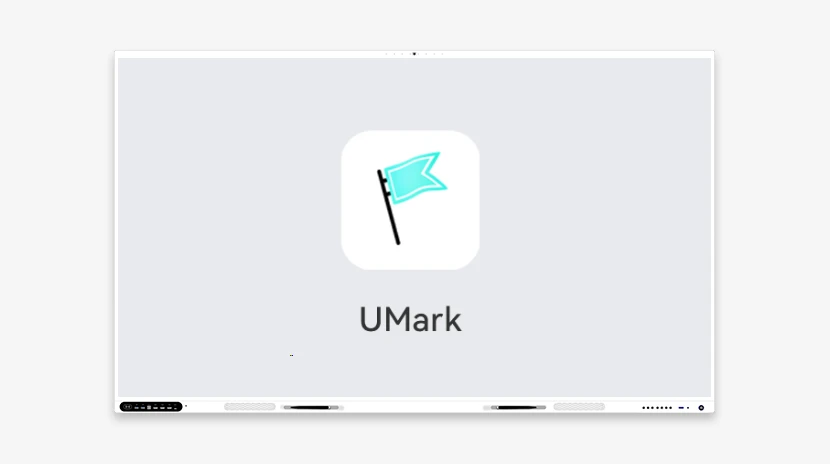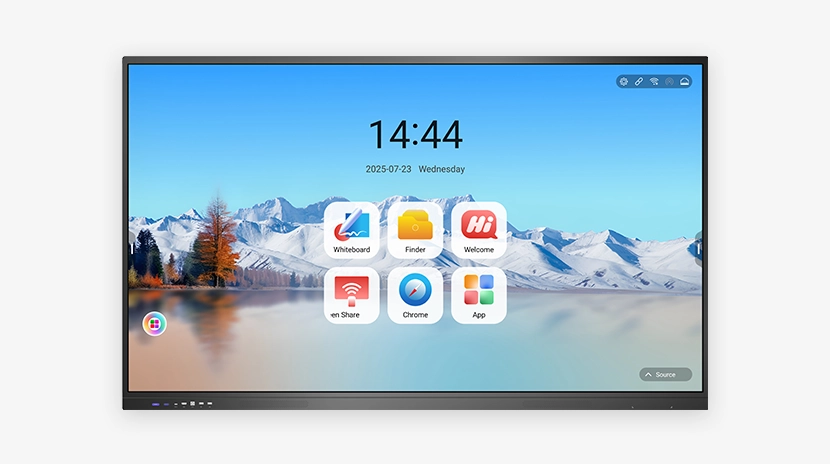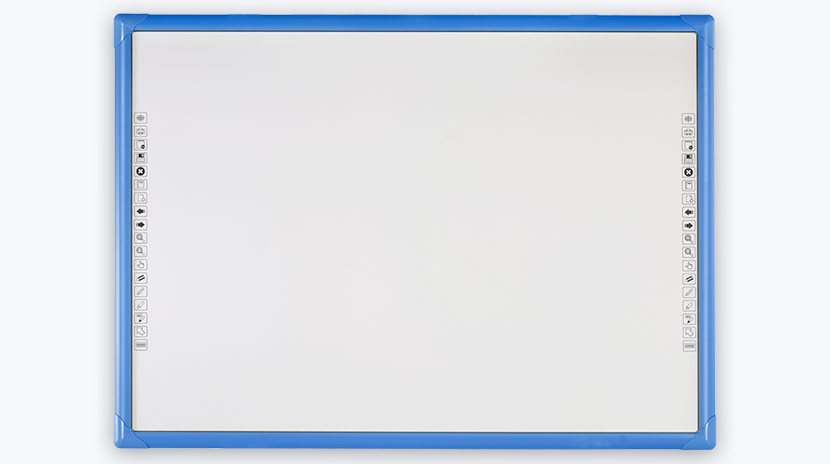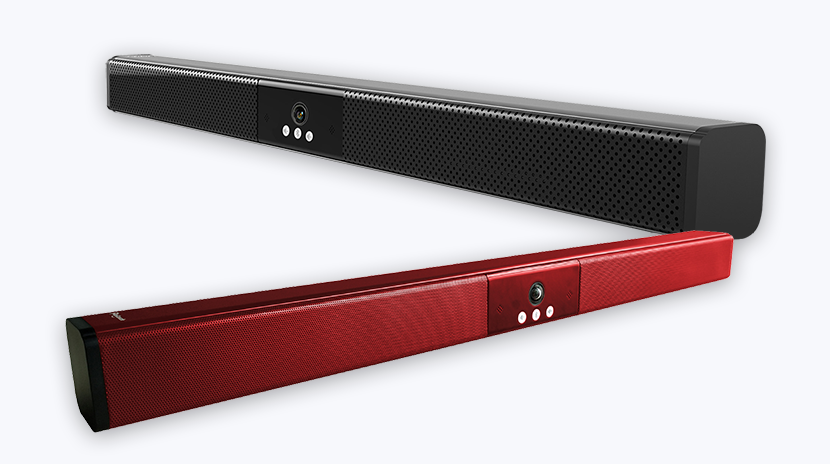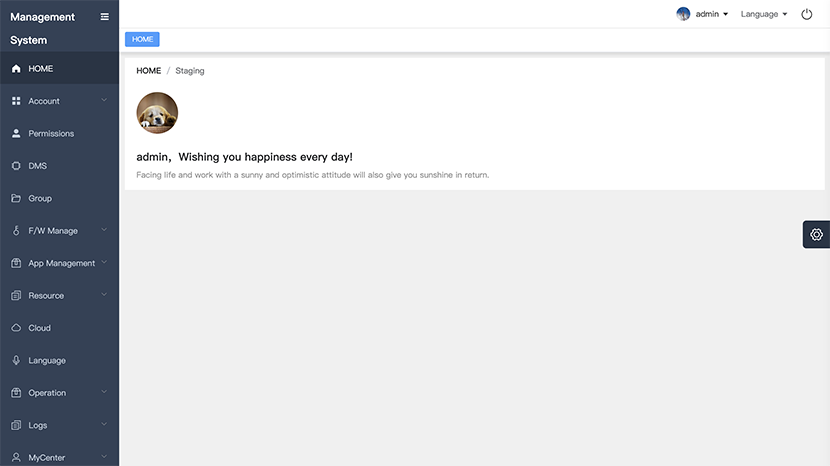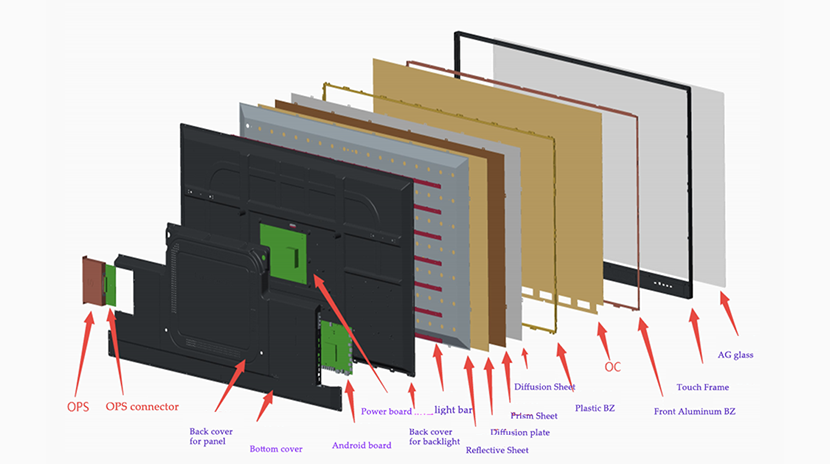UMark: Revolutionizing Interactive Teaching with Smart Annotation and Seamless Collaboration
In today’s fast-paced educational landscape, fostering engagement and collaboration is no longer optional—it’s essential. UMark, a cutting-edge annotation tool from Riotouch, is transforming classrooms and hybrid workspaces by bridging the gap between static content and dynamic interaction. With its powerful features tailored for educators, students, and professionals, UMark turns every lesson, presentation, or brainstorming session into an immersive, collaborative experience.If you want to know more abot UMark,welcome to Riotouch Youtube.Watch UMark operated Video.
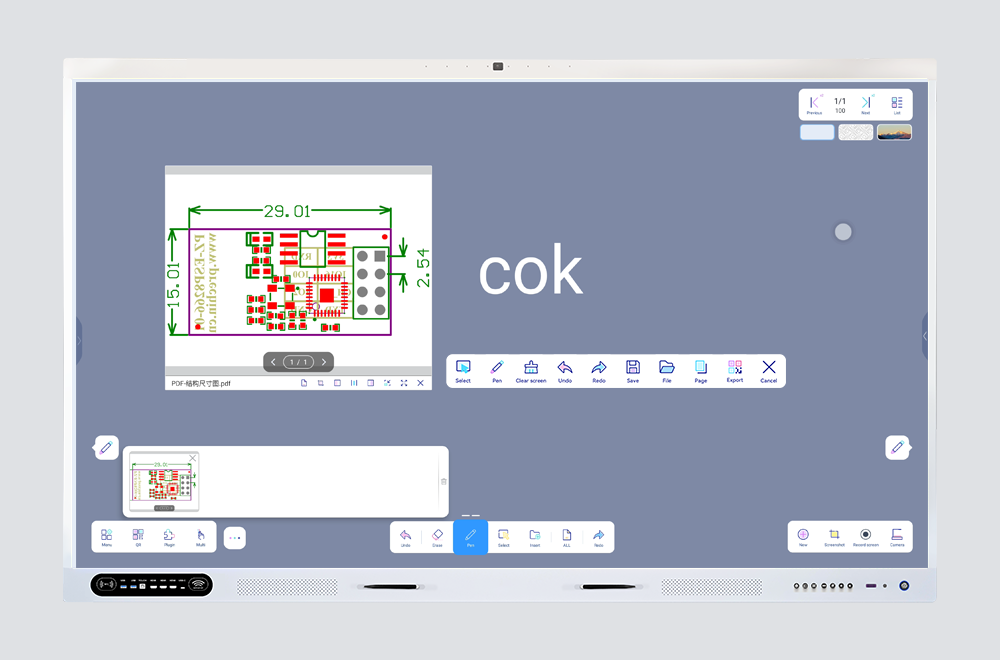
Powerful Annotation Tools: Precision Meets Creativity
UMark’s intuitive toolkit empowers users to annotate with unmatched flexibility:
1.Customizable Pens: Choose from adjustable thickness (0.5mm–5mm) and a spectrum of colors, including personalized favorites for brand consistency or subject-specific coding (e.g., red for corrections, blue for comments).
2.Error-Free Workflow: Instantly undo/redo actions, ensuring seamless adjustments during live lessons or collaborative edits.
Teaching Application:
Math Class: Teachers highlight geometric proof steps while students annotate alternative solutions in real time.
Language Arts: Color-code literary devices in a poem (metaphors in purple, alliteration in green) for visual learning.
Seamless Page Scrolling & Selection: Never Lose Your Flow
UMark eliminates the friction of traditional annotation tools:
1.Continuous Scrolling: Navigate multi-page PDFs, websites, or slides without losing annotations—perfect for dissecting long articles or legal documents.
2.Web Integration: Directly interact with Google Docs, Chrome pages, or online research materials within UMark’s interface.
Teaching Application:
Science Class: Scroll through a 20-page lab report while keeping key data points highlighted.
History Lecture: Annotate timelines across multiple pages, linking events visually without switching tabs.
Save & Share with Ease: From Classroom to Cloud
UMark streamines knowledge sharing across devices and stakeholders:
1.QR Code Instant Sharing: Generate a scannable code to distribute annotated files—students scan to download notes directly to their phones.
2.Controlled Access: Set expiration dates (3/7 days) for sensitive materials, like exam reviews or draft proposals.
3.Local & Cloud Saving: Store files locally for offline access or sync to UMark’s DMS Cloud for secure, centralized management.
Teaching Application:
Homework Review: Share annotated problem sets via QR code—students access solutions after attempting questions independently.
Parent-Teacher Meetings: Distribute progress reports with personalized annotations, expiring after 7 days for privacy.
DMS Cloud Integration: Secure, Centralized Control
UMark’s cloud ecosystem ensures accessibility and security:
1.Unified Storage: Upload, organize, and retrieve files from any device—ideal for schools managing curricula across campuses.
2.Role-Based Permissions: Grant view/edit access to teachers, students, or departments, safeguarding confidential data.
Teaching Application:
Department Collaboration: Science teachers globally share annotated experiment guides via the cloud.
Remote Learning: Students in hybrid setups access the latest annotated resources instantly, eliminating version chaos.
Optimized for Interactive Displays: Beyond the Classroom
UMark shines on Riotouch smart boards and third-party interactive panels:
1.Touch & Stylus Support: Write, erase, or zoom with fingertips or pens, mimicking natural whiteboard interactions.
2.Hybrid-Ready: Share annotations in real time during Zoom/Teams sessions—remote participants interact as if in the room.
Teaching Application:
Business Workshops: Annotate sales charts on a smart board while remote teams contribute via shared screens.
University Lectures: Professors annotate complex diagrams on 4K displays, with annotations saved for post-class review.
How UMark Transforms Learning
· Case Study: Greenfield High School
After adopting UMark, student participation in discussions rose by 40%, while teachers reduced lesson prep time by 25% through reusable annotated templates.
· Corporate Training: Tech firm “NextGen Labs” cut meeting durations by 30% using UMark’s real-time collaboration for sprint reviews.
Future-Forward Features on the Horizon
· AI-Powered Suggestions: Auto-detect annotation patterns (e.g., frequently highlighted terms) and recommend related resources.
· AR Integration: Project 3D annotations onto physical models in biology or engineering classes.
Why Choose UMark?
· Cross-Platform Compatibility: Works flawlessly on Windows, macOS, Android, iOS, and major browsers.
· Riotouch Ecosystem Synergy: Pair with UMind for whiteboard integration, UCut for screenshots, and UVote for live polls.
Get Started Today!
Transform passive lessons into interactive journeys. Download UMark or schedule a free demo to experience the future of collaborative teaching: