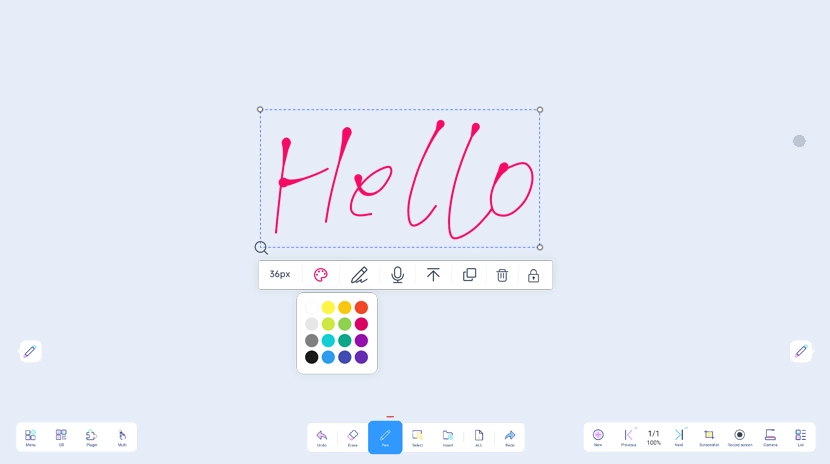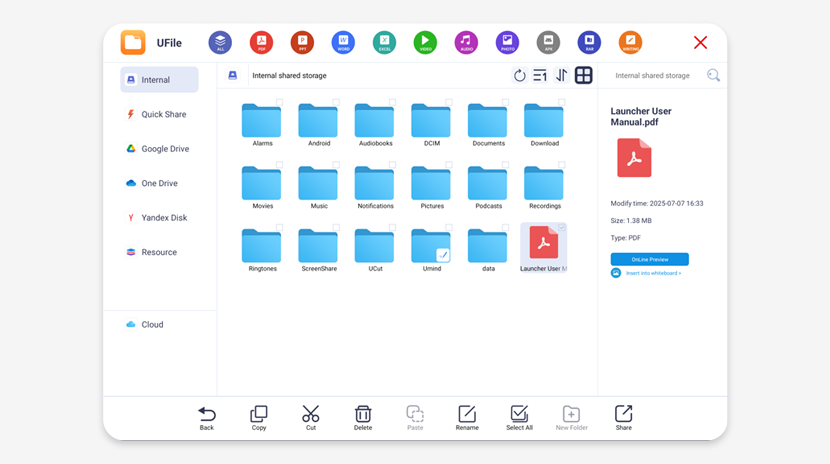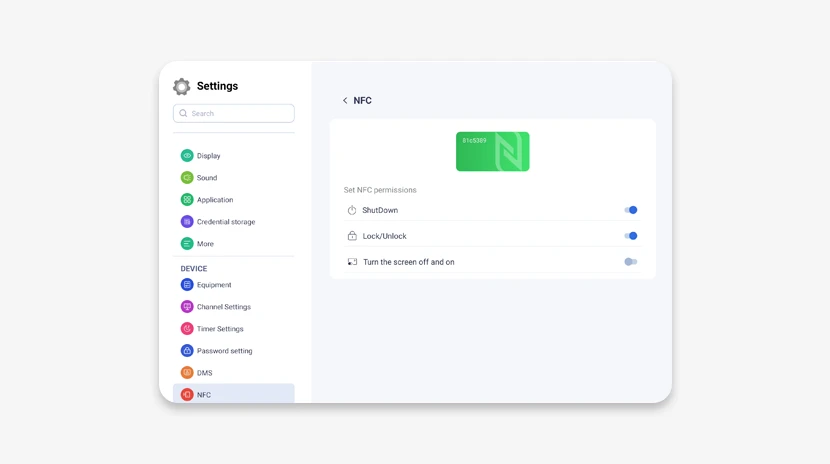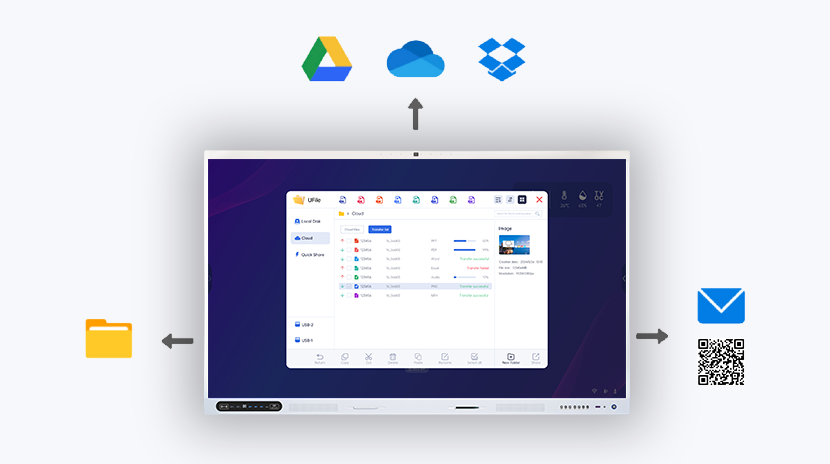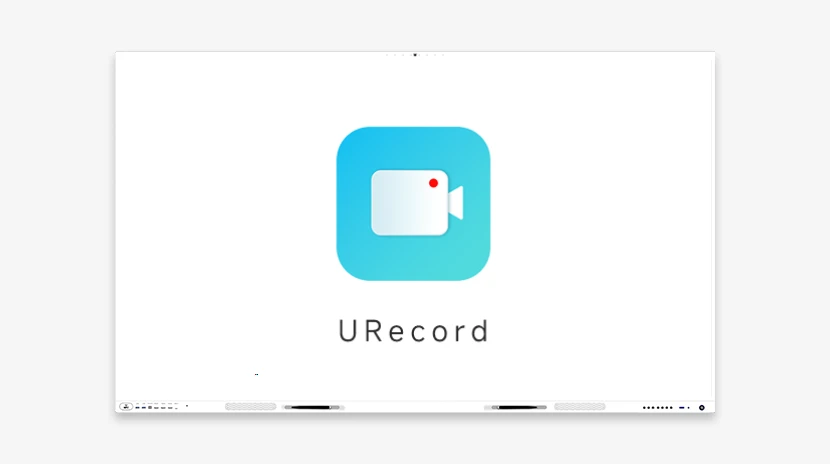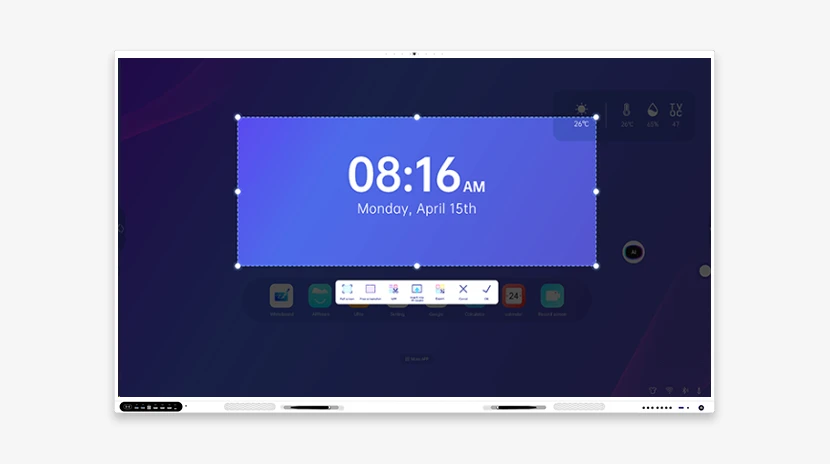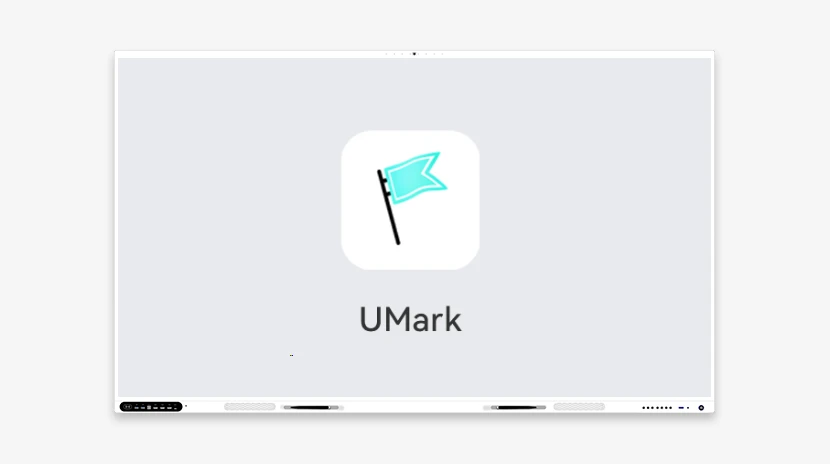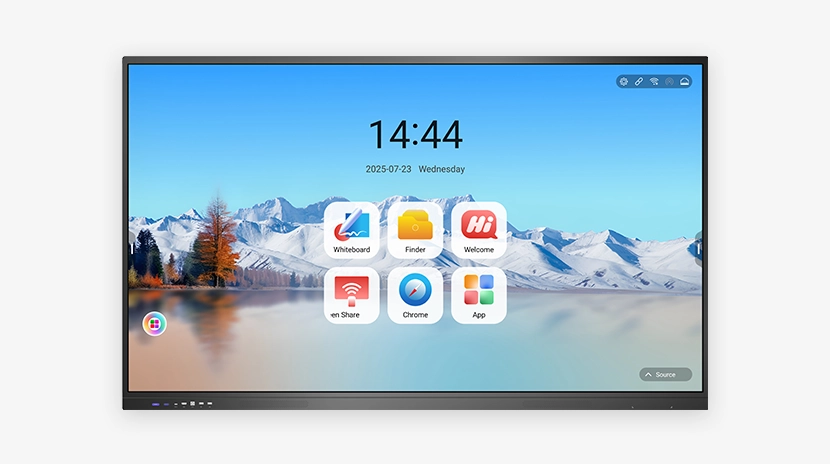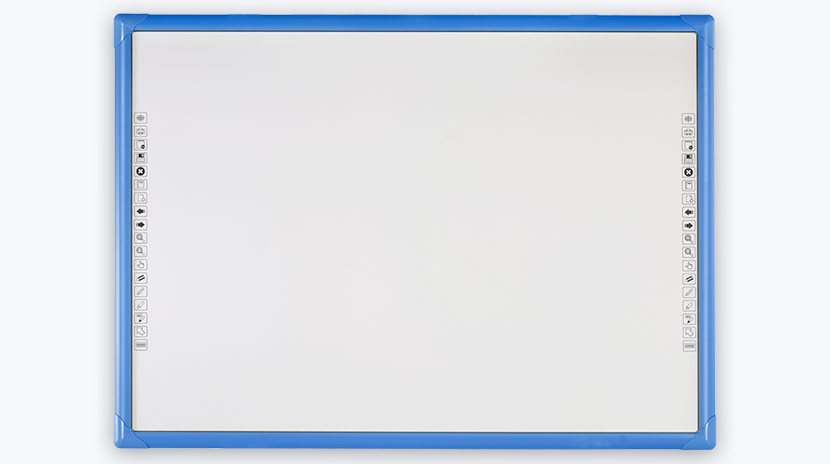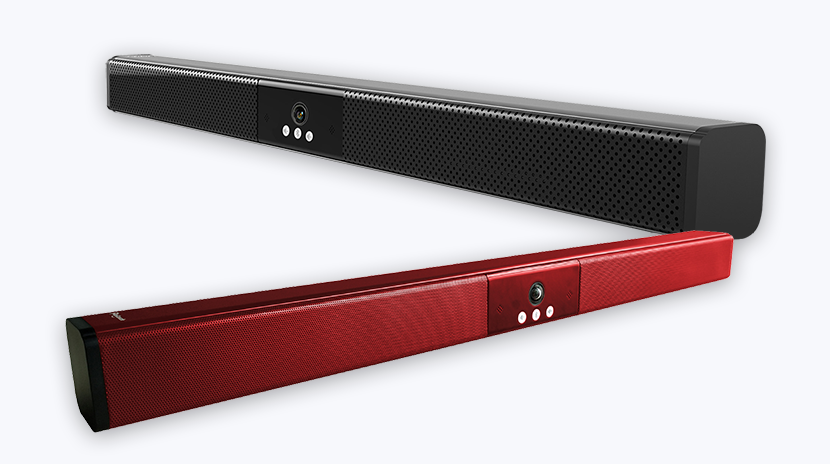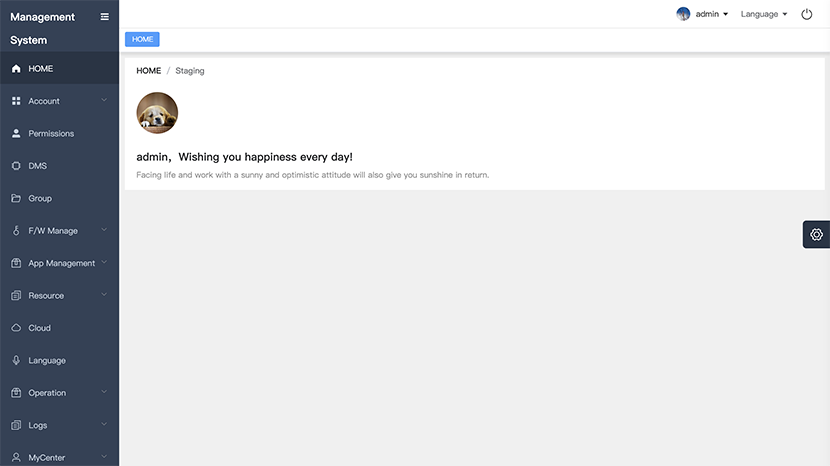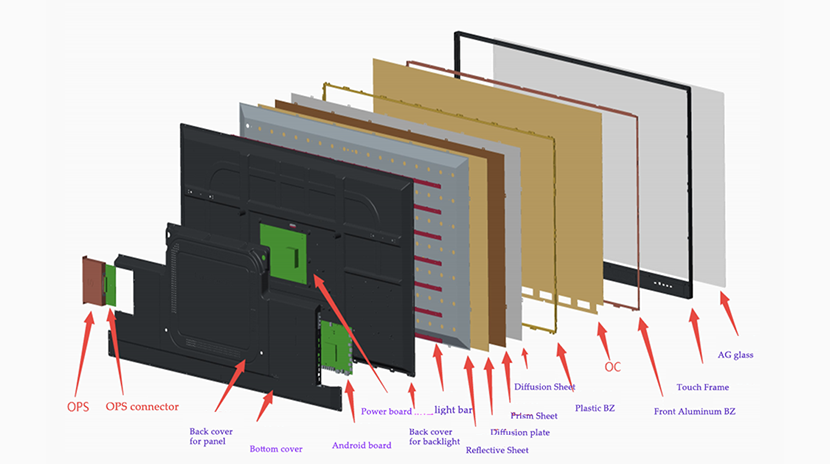UPicture: Revolutionizing Interactive Teaching with Precision Image Management
In the era of digital education, visuals are not just supplementary—they’re central to engagement and understanding. UPicture, a cutting-edge image management tool from Riotouch, empowers educators to transform static images into dynamic teaching tools. With features designed for precision, flexibility, and creativity, UPicture redefines how teachers and students interact with visual content in classrooms, hybrid environments, and beyond.
Why UPicture is a Game-Changer
1.1:1 Pixel-Perfect Scaling: Uncompromised Clarity
Lossless Zoom:
UPicture preserves original image quality at any zoom level, allowing educators to magnify intricate details without distortion—perfect for analyzing historical maps, biological diagrams, or engineering schematics.
Teaching Application:
Biology Class: Zoom into a microscope image to explore cell organelles in stunning detail.
Art History: Examine brushstroke techniques in high-resolution artwork while maintaining true-to-life color accuracy.
2. 360° Rotation & Mirroring: Multi-Angle Mastery
Dynamic Adjustments:
Rotate images freely (0°–360°) or flip them horizontally/vertically to demonstrate symmetry, compare perspectives, or correct orientation.
Mirror mode simplifies teaching concepts like geometric congruence or chemical molecular structures.
Teaching Application:
Physics: Flip light reflection diagrams to show angle equivalency.
Geometry: Rotate 3D shapes to visualize spatial relationships.
3. Customizable Interactive Display Wallpaper: Personalize Your Classroom
Instant Visual Branding:
Set any image as the background of interactive flat panels (IFPs) or smart boards—display class schedules, motivational quotes, or thematic visuals (e.g., planetary images for an astronomy unit).
Institutional Branding: Schools or businesses can use logos or branded imagery to reinforce identity during presentations.
4. Universal Format Support: No File Left Behind
Broad Compatibility:
Open and edit JPG, PNG, GIF, BMP, TIFF, and WebP files, ensuring seamless access to resources like textbook scans, infographics, or student-submitted work.
Preserve transparency in PNG files for layered designs or overlays.
5. Multi-Source Integration & Powerful Editing: Streamline Workflows
Import from Anywhere:
Directly open images from screenshots, local folders, cloud storage, websites, or apps like WhatsApp and Slack.
Editing Toolkit:
Basic Adjustments: Crop, adjust brightness/contrast, or add text labels.
Advanced Annotation: Highlight areas with arrows, circles, or freehand notes.
Batch Processing: Resize or convert multiple images simultaneously, saving hours in lesson preparation.
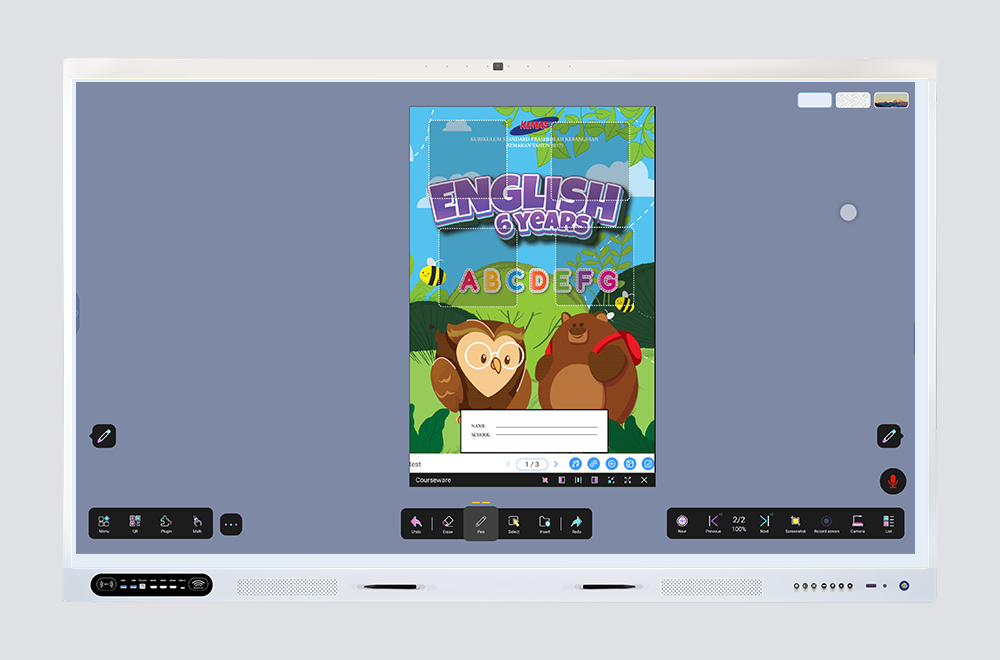
UPicture in Action: Real-World Teaching Scenarios
Scenario 1: Interactive Geography Lessons
Task: Teach tectonic plate movements using satellite imagery.
UPicture Workflow:
Import a high-resolution topographic map.
Zoom into fault lines to show plate boundaries, then rotate to illustrate collision angles.
Annotate with arrows and save as wallpaper for continuous reference.
Scenario 2: Collaborative Art Critique
Task: Analyze student artwork in a digital gallery.
UPicture Workflow:
Display student submissions side-by-side on the IFP.
Mirror images to discuss compositional balance.
Use drawing tools to provide real-time feedback and export files via QR code.
Technical Excellence: Built for Educators
4K Optimization: Renders ultra-HD visuals flawlessly on interactive displays, ideal for detailed diagrams.
Cross-Platform Sync: Access edited images across devices via Riotouch Cloud, ensuring continuity between classrooms and remote learning.
Touchscreen Fluidity: Designed for finger or stylus input, with palm rejection to prevent accidental marks during lessons.
Case Study: Elevating Engagement at Maplewood Academy
After integrating UPicture, Maplewood Academy reported:
40% increase in student participation during visual-heavy lessons.
30% reduction in prep time for teachers creating custom diagrams.
Future Innovations
AI-Powered Tagging: Auto-categorize images by content (e.g., “historical events” or “biological systems”) for instant retrieval.
AR Integration: Overlay annotated images onto 3D models for immersive anatomy or engineering lessons.
Why Choose UPicture?
Seamless Ecosystem Integration: Pair with UMark for annotations, UMind for whiteboarding, and UVote for live polls.
Intuitive Design: Minimal learning curve—teachers can master UPicture in under 10 minutes.
Transform Your Classroom Today!
Unlock the power of visuals in education.Schedule a free demo to experience its transformative potential:Explore UPicture on Riotouch