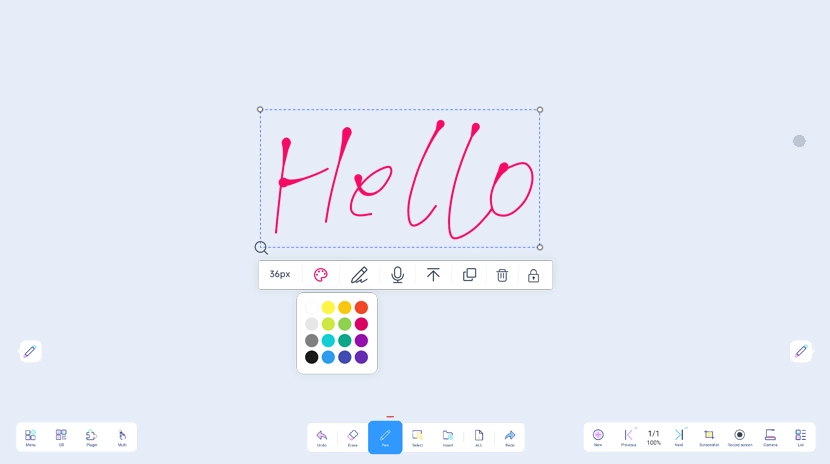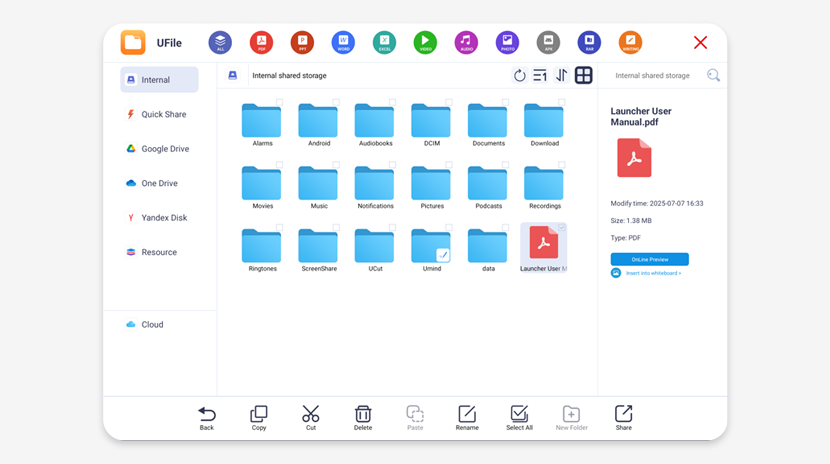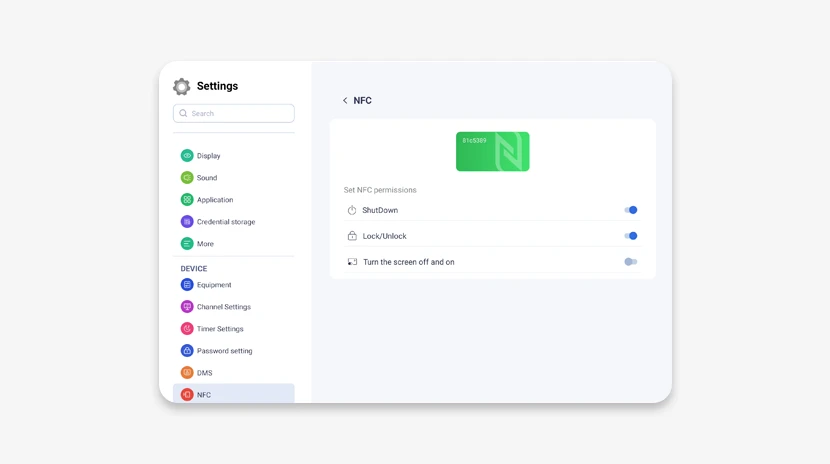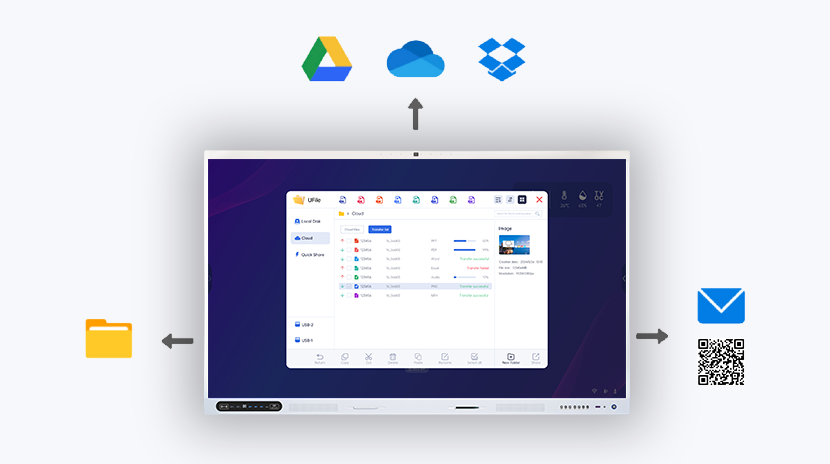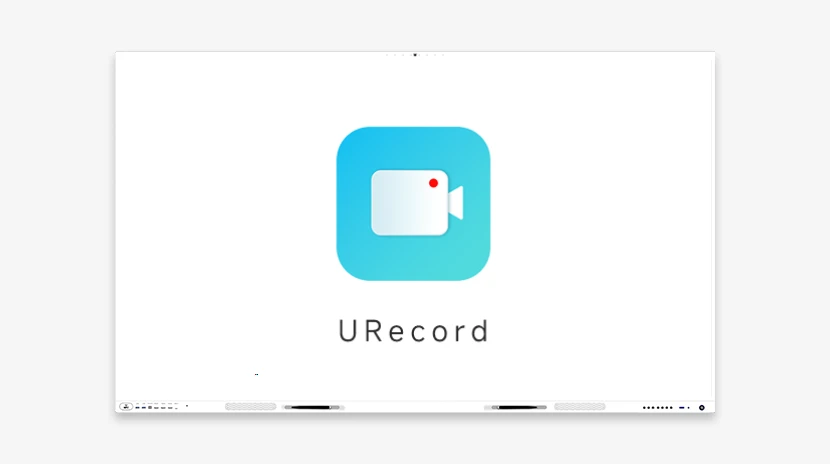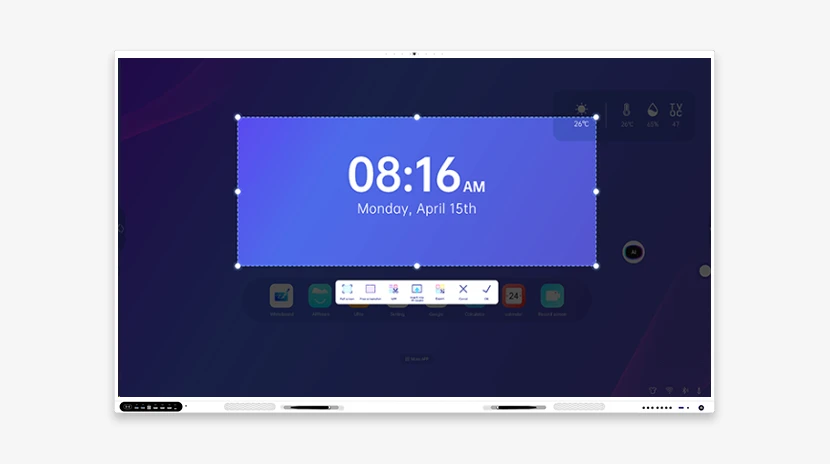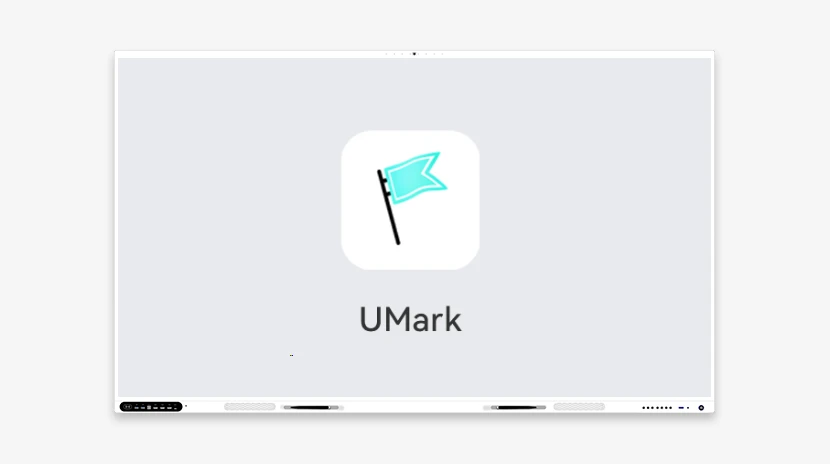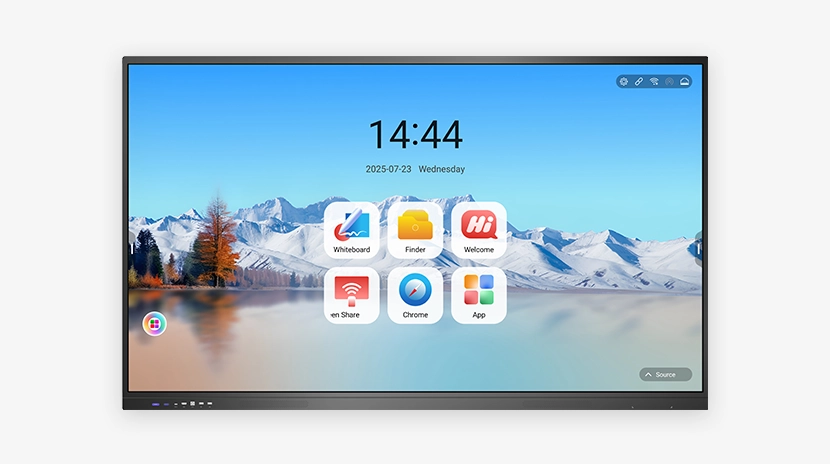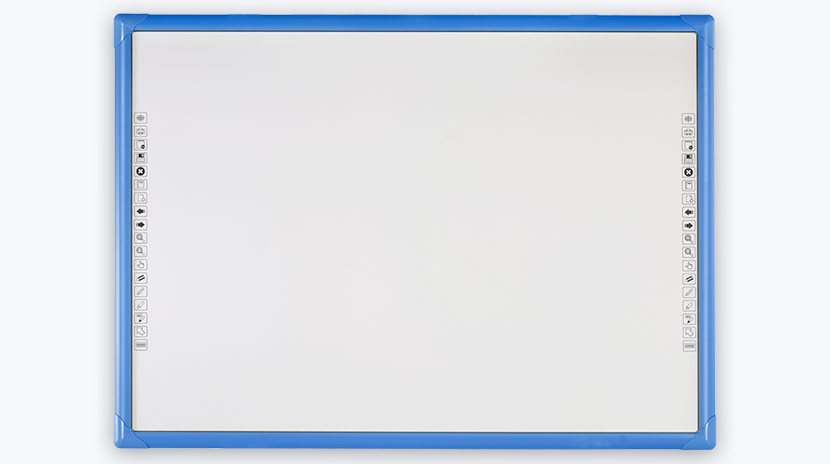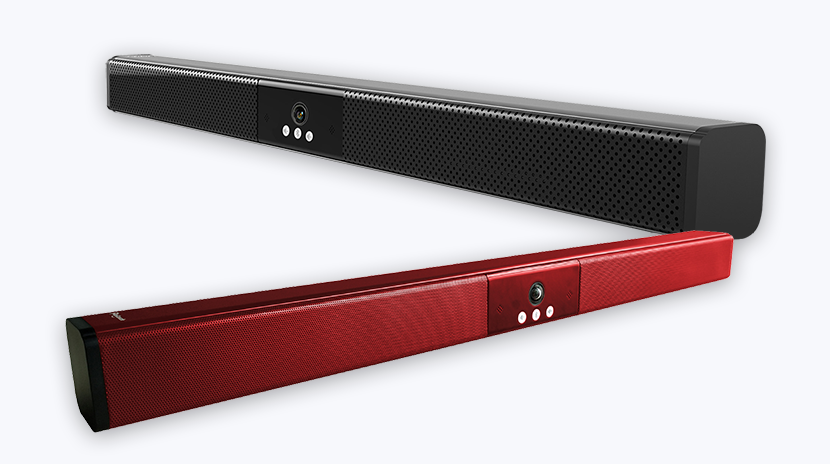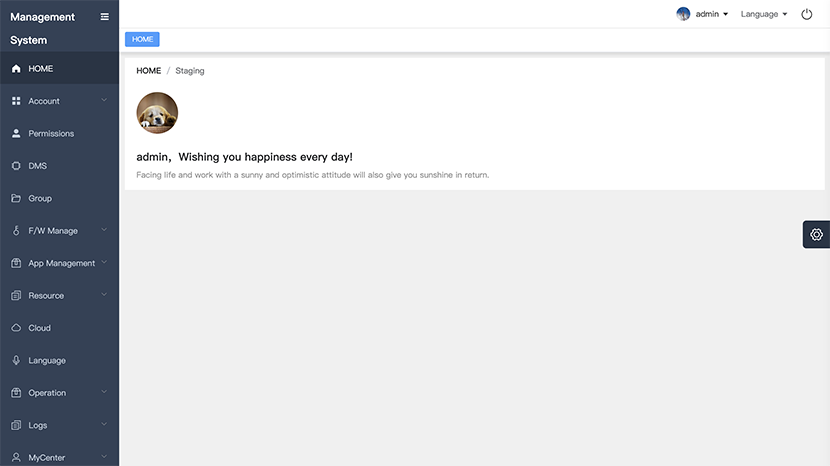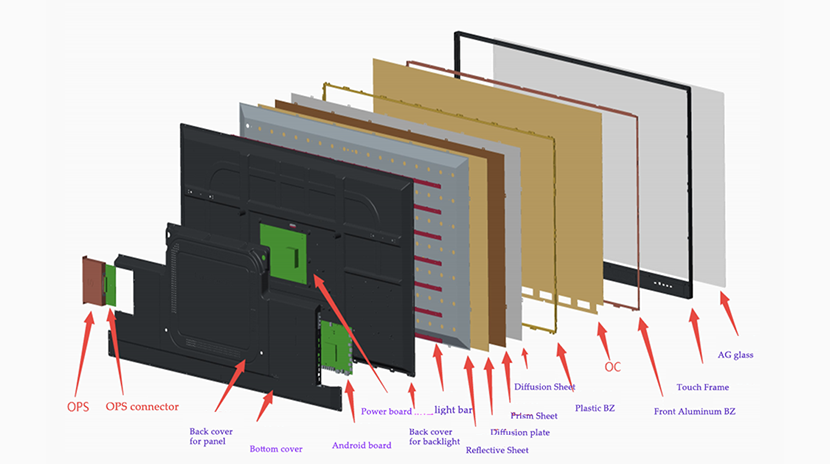Smart Settings: Advanced Controls for Enhanced User Experience
The advanced Settings feature offers unique functionalities that set us apart. The Application Input Password Setting provides multiple password options for enhanced security. In the Display Settings, users can choose from warm tones, cool tones, or Night Mode to protect their eyesight. The Sound Settings allow precise control of volume and audio output, while the integrated DMS Settings ensure seamless device management.
DMS (Device Management System) Settings


User Management and Account Switching
Application Management


Sound Settings & Output Configuration
Display Settings


Language Settings
Network Settings